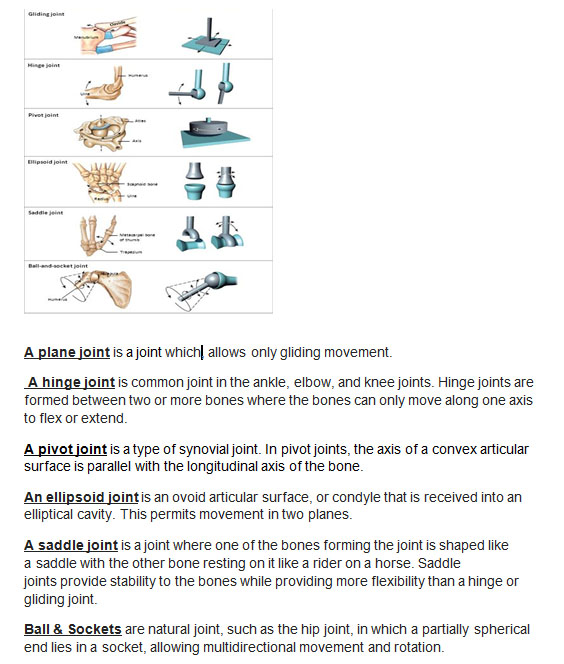This is My 3D model and animation timeline showing how the industry developed in its early years.
Thursday, 4 February 2016
Contextual Studies
This is my Artist Statement which sums me up as an artist and how I like to work, this is helpful as companies can understand if I'm the right employer for the job.
This is where I compared and contrasted two famous artists who worked on creature design. this helped me develop my own art and understand how they work themselves.
This is my creature artist research, this is so I understand other artists processes and work schedule.
We researched different to look at what poses I could put my own art pieces in.
To better our skills as artists we researched other artists and cultures so we can pull influence from the things I have researched.
We looked at symbolism of animals, so that we understand what our art could symbolise.
This is where we looked at different artists and there pieces of art and discussed whether we thought their work constituted as art. We got further understanding of how our own art would progress.
Texture Research - Mechanical Marvel
I researched different textures so that I understood how to use textures and how they're supposed to look. It will hopefully help a lot more in later projects, when I have to fully texture models.
Lighting and Camera Angles - Mechanical Marvel
My lighting and camera angles gave me a good idea of how my rendered model would look like. this helped so that before we spend the long time rendering we can make sure we get the best look for the rendered image.
Robotic Arm Finished - Mechanical Marvel
We had to create a robotic arm using a photo of a real arm, we did this to give us an idea to how robots would look. It also gave us an idea of how human anatomy works and how joints would look and function.
Work Critique - Mechanical Marvel
Early on the project the class did a group critique, this is the feedback I got, I tried to correct the problems, it lead me to changing my research and focusing on the messenger bot, unfortunately that idea didn't go as I had hoped so I changed it into my finished design.
Artist Interpretation - Mechanical Marvel
For my artists interpretation I looked at an artists who's work I admired and tried to recreate there work process. Following the artists process helped as I tried something new, I don't think I will follow his process again as I'm not particularly proud of the end product. I tried my best to incorporate colour as i believed that was the most prominent feature of the original piece but i added my own spin on it by keeping the colour in a cell shading style.
Joint Research - Mechanical Model
I researched different joints and they're uses, this helped me when it came to creating and designing my robot because I already knew how joints moved and what places to put them. This didn't affect my model very much as it didn't have many joints.
Observational Drawings - Mechanical Marvel
I sketched mechanical objects to give me a feel of how parts of my robot would look. I took things that I might incorporate into my robot such as a screw and oil pot. We concentrated on the formal of art so that we could study the skill and be able to employ it into later projects.
Industry Software - Mechanical Marvel
In games
design we use many different software, first they use 2D software such as
Photoshop and Illustrator. Then they move onto 3D as Maya, ZBrush, Mudbox and
3DS Max. They edit with Sony Vegas Pro and Adobe Premiere. They make texture
maps with XNormal.
Adobe
Phtoshop

Adobe
Illustrator

Autodesk
Maya
Autodesk
Mudbox
ZBrush
Autodesk
3ds Max
Sony Vegas
Pro
Adobe
Premiere
XNormal
Wednesday, 3 February 2016
Texture Map Research - Mechanical Marvel
This is my texture research, I looked at diffuse, specular and normal maps. This helped me me understand how to use and where textures should be used with my model.
Tuesday, 2 February 2016
Animation Artist Research - Mechanical Marvel
https://youtu.be/oGH-BAZXJV8
Joel Garvin uses Photoshop and Maya to create his art pieces. He has the same process as me and many other artists, he begins with sketching initial ideas. He then decides which of his initial ideas he like s the most and carries onto to develop those ideas. he then chooses which developed he likes the most and which one he wants to take to a finished p[product, after deciding which one he will finish he moves it into Photoshop and paintsd his final concept. He then Models it in Maya and textures it. After modeling his model he animates and renders it. He's a freelance artist, he mainly models vehicles or Sci-fi mechanics.
3D Artist Research - Mechanical Marvel


Jacques Achilles is a freelance 3D modeller, he concentrates on mechanical creations and robots. he uses Photoshop and ZBrush. His job skills include digital painting and digital sculpting, illustration and concept art. His process is similar to ours, he begins with sketching his initial ideas and then he develops his ideas. After this he moves his sketches to Photoshop where he paints his final finished concept piece, he may create an orthographic. He then creates his 3D model using his orthographic as reference. I don't know his full process because he uses ZBrush which is a piece of software I've never used before.
Monday, 1 February 2016
2D Artist Research - Ryan Winch
Ryan Winch starts with researching ideas and art that influences his art. after this he sketches out different ideas for his drawing and then chooses which one he wants to develop. After choosing which one he wants to develop he continues modifying it until he is happy. After this he inks it and scans it into Photoshop. He then adds colour and features to his work which gives the artwork more character and makes it look distinguished. To finish off he adds high and low lights to make his work feel finished and polished.
Ryan works for Disney Interactive. He uses Photoshop, Illustrator and Maya. He creates using traditional media as well, such as Ink, Water Colours, Oil Painting and Gouache. He Kickstarted his own illustration book called Splinters.
Subscribe to:
Comments (Atom)